[Arduino端]
需要東西:
- Arduino Uno
- hc06 (藍芽模組,可自己挑一種自己需要)
Arduino只需要與藍芽模組對接即可:
- VCC -> 5v
- GND -> GND
- TXD -> 8 (依照code setting)
- RXC -> 9 (依照code setting)
載入需要函式庫
1 |
定義連接藍牙模組的序列埠
1 | SoftwareSerial BT(8, 9); // 接收腳, 傳送腳 |
配置監控視窗和藍芽模組鮑率
1 | char val; // 儲存接收資料的變數 |
將監控視窗輸入的資料藍芽模組,並且列印至監控視窗
1 | void loop() { |
HC-06的命令設定
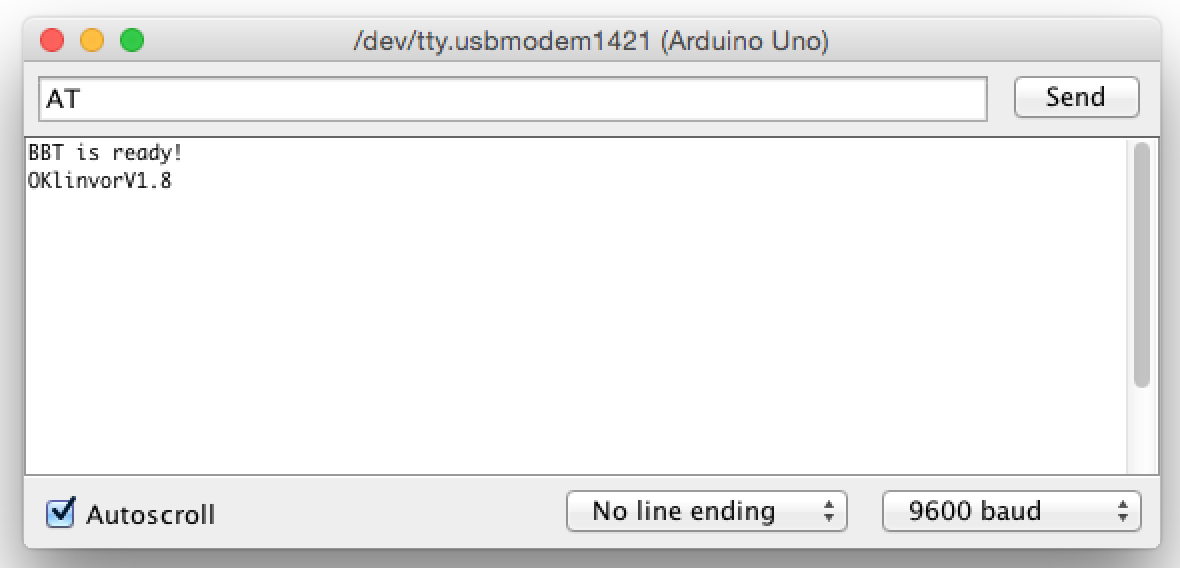
- AT : 測試,回應「OK」
- AT+VERSION: 回應韌體版本。
- AT+NAME: 設定名稱,中間不得有空白。(ex:AT+NAME123, 名稱設為123)
- AT+PIN: 設定連線密碼。(ex:AT+PIN1234, 密把設為1234)
- AT+BAUD: 設定鮑率。(ex:AT+BAUD4, 設為9600bps)
鮑率數值如下:
1 | 1 set to 1200bps |
[Android端]
android部分只需要先開藍芽匹配好arduino端的藍芽,接著就可開啟自己寫的code,去發送資訊。
取得藍芽裝置, 如果無法找到藍芽裝置,將會回傳空值
1 | BluetoothAdapter myBluetoothAdapter = BluetoothAdapter.getDefaultAdapter(); |
取得arduino的device
1 | // arduino的mac address |
連接arduino端的藍芽
1 | // MY_UUID 可自訂一組 |
寫入訊息到arduino端
1 | String message = "Hello world"; |
接收來至於arduino端的訊息
1 | inStream = btSocket.getInputStream(); |
在Activity class中找尋device
1 | final BroadcastReceiver bReceiver = new BroadcastReceiver() { |