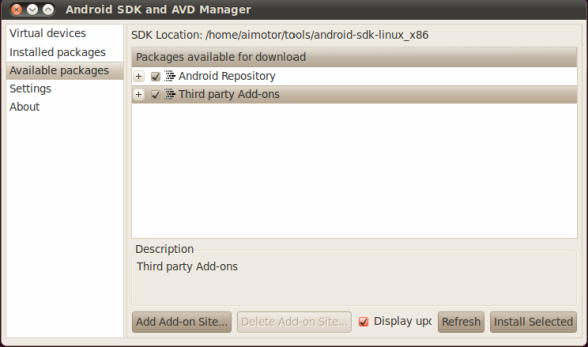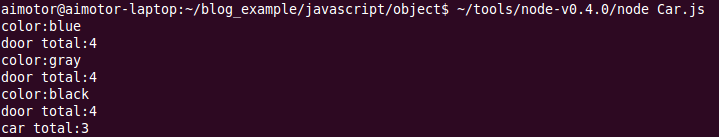jquery的擴充方式有兩種,一種是靜態的擴充,另一個則是prototype擴充,靜態擴充只是將function、object….等,添加在jquery底下,與沒添加前功能相同,但是prototype則不同,prototype擴充可以將你所抓取的element做處理,以下是一個很典型的做法。
example:
(function($){
//prototype extend
$.fn.extend({
drawRed:function(){
//
return this.each(function(){
//$(this).css("background-color","red");
this.style.backgroundColor = "red";
});
}
});
//static extend
$.extend({
draw:function(){
console.log("draw");
}
});
})(jQuery);
//
$("div").drawRed();
$.draw();
其中each是一個非常重要的東西,因為使用jquery抓取的element會create一個Array,而這個Array與一般的Array的prototype是分開的,只是擁有相同的prototype attribute,當呼叫到each時,他會將array裡所有存放的資料,都執行過一邊,each傳入的function中,使用this是指向array裡執行到的element,所以若是沒有使用each,jquery所抓取的數個elements,呼叫到drawRed只會執行一次,而且this指向的是Array本身。
當jquery的extend傳入參數只有一個物件時,則是擴充jquery本身,若是對jquery的實作方式有興趣,請參考jQuery.fn.init和jQuery.fn.extend這兩個function。