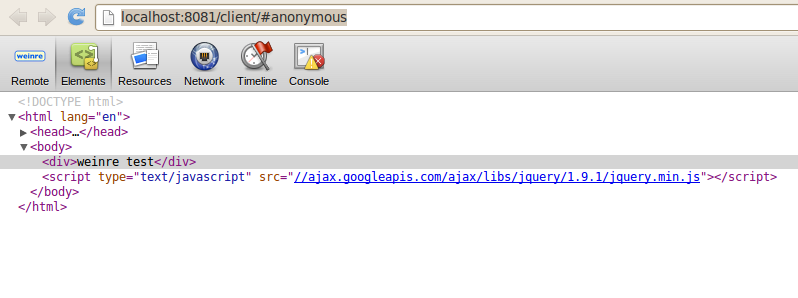titanium build failed(android)
今天在其他電腦裝titanium遇到以下錯誤:
1 | [TRACE] Writing out AndroidManifest.xml |
查了~/.titanium/mobilesdk/linux/3.1.0.GA/android/run.py這隻程式,發現有些參數是空的。
然後在androidsdk.py找到這段,功能是取得android sdk的aapt路徑:
1 | def get_aapt(self): |
比對另一台電腦sdk的platform-tools(舊):
1 | |-- platform-tools |
新下載的sdk:1
2
3
4
5
6
7
8
9
10
11
12
13
14
15
16
17├── platform-tools
│ ├── adb
│ ├── api
│ ├── fastboot
│ ├── NOTICE.txt
│ └── source.properties
├── build-tools
│ └── 17.0.0
│ ├── aapt
│ ├── aidl
│ ├── dexdump
│ ├── dx
│ ├── lib
│ ├── llvm-rs-cc
│ ├── NOTICE.txt
│ ├── renderscript
│ └── source.properties
所以新版的sdk目錄結構有變動,在加上titanium執行檔案有預設路徑,解決方式有下列幾種:
- 修改androidsdk.py裡面的get_dx、get_dx_jar、get_aapt…回傳路徑
- 搬移檔案build-tools檔案到platform-tools
- 直接使用link
我使用直接採用link的方式:
1 | cd ~/tool/android-sdk/platform-tools |
最後還要還要記得設定jarsigner、keytool:
1 | sudo update-alternatives --install "/usr/bin/jarsigner" "jarsigner" "/usr/lib/jvm/java-6-sun/bin/jarsigner" 1 |
weinre
weinre是一個用於瀏覽器的遠端除錯工具,運作方式與jsconsole相同,都是透過include一隻外部js script,來與server溝通傳遞資料。但是jsconsole只提供一些很基本功能,如果要能像chrome一樣,查看dom element、network等功能,可以使用weinre。
使用時機:
使用android、ios等手持裝置的browser,或者對IE除錯的時候,都很適合。
weinre原理:
weinre基本原理是,建立一個console page,然後經由weinre server,與development page(你要除錯的page)互相傳遞資料溝通。( 溝通方式採用long polling)
時序圖如下:
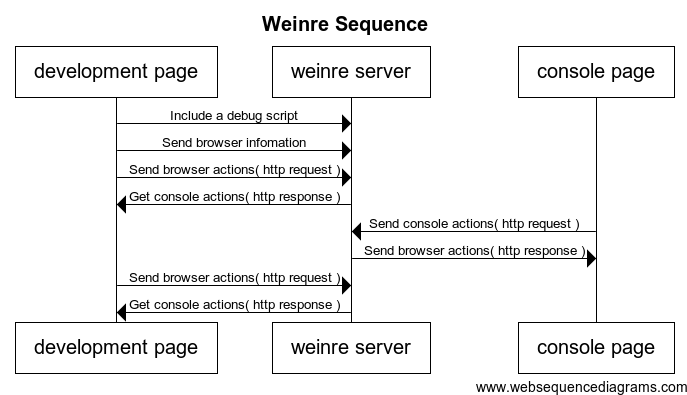
透過node.js安裝:
sudo npm install -g weinre
操作流程:
開啟weinre server:
weinre --httpPort 8081 --boundHost localhost
打開瀏覽器輸入http://localhost:8081/:
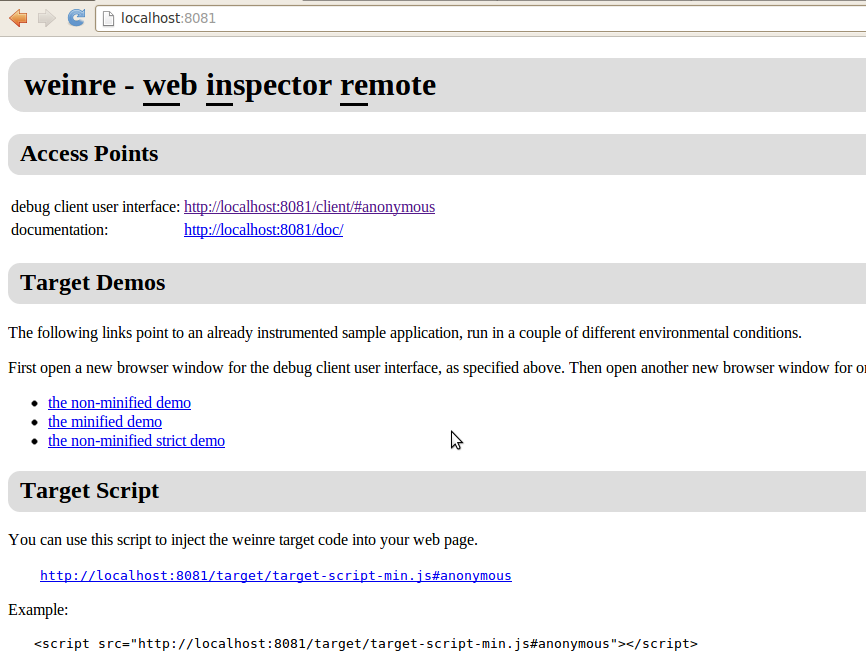
然後在你想要除錯的頁面加上以下script:
<script src="http://localhost:8081/target/target-script-min.js#anonymous"></script>
例如:
<!DOCTYPE HTML>
<html lang="en">
<head>
<meta charset="UTF-8">
<title></title>
<script src="http://localhost:8081/target/target-script-min.js#anonymous"></script>
</head>
<body>
<div>weinre test</div>
<script type="text/javascript" src="//ajax.googleapis.com/ajax/libs/jquery/1.9.1/jquery.min.js"></script>
</body>
</html>
開啟http://localhost:8081/client/#anonymous,就可以開始除錯了。